Are you familiar with Google Flights? Everything you don't know about the perfect tool for paying less for airline tickets
There are many ways to book a flight, and fortunately airlines have not yet thought of applying the [...]
There are many ways to book a flight, and fortunately the airlines have not yet thought of applying the same rules that apply in the world of hotel loyalty programs, that is, benefits, privileges and points only if you book directly and not through OTAs.
In this article:

Look for the deal, identify the error do and detaching the ideal ticket is a time-consuming search even using sites like Skyscanner.
For the past few years, however, Google Flight (Google Flights in Italian) has also come into play. In this article, we want to take an in-depth look at all the features that make GF (probably) the best system that can locate the cheapest tickets.
What is Google Flight
GF is nothing more than a search engine, where all the mastery of Mountain View's engineers emerges in building algorithms capable of scouring the web and finding the cheapest fares, alternative routes and fastest solutions
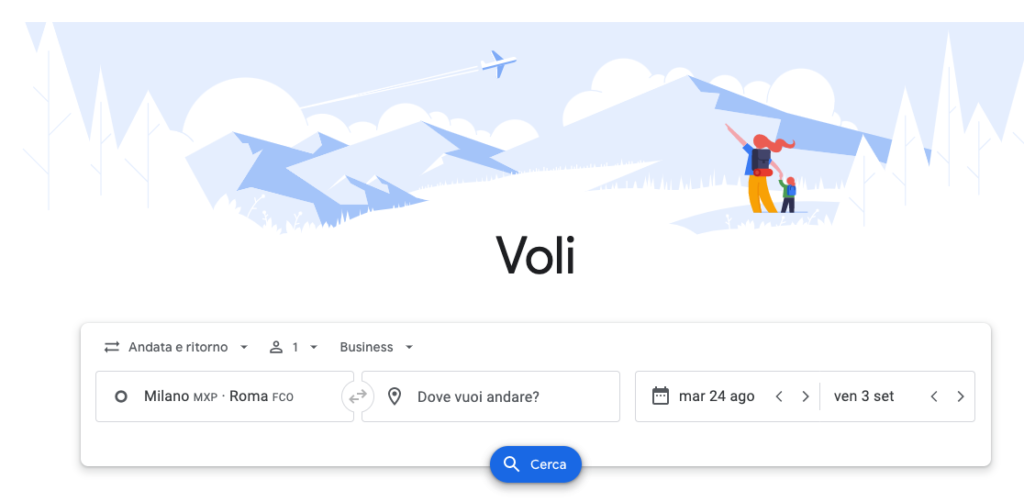
The strength is that it offers a search that goes far beyond just point-to-point. It allows, in fact, to search via map, set alerts, enter multiple departure and arrival airports, and, most importantly, understand whether the fare found is, or is not, the best possible fare.
There is only one small/big flaw (and it's not Google's fault): some low-cost airlines are not included in the results, which means that if you search for a route in the U.S. you will not Southwest will ever appear, as well as other carriers around the world.
Before buying the ticket, it is important to decide with which credit card it is convenient to pay and to this regard we recommend one of these.
Trick #1 Set multiple airports in the search
If you live in Genoa, you might be looking for a ticket with a departure in an airline that includes, in addition to Cristoforo Colombo, Nice, Turin, Milan airline airports, and even Pisa and Florence. Moving to a different airport can sometimes lead to savings of up to thousands of euros on the same trip.
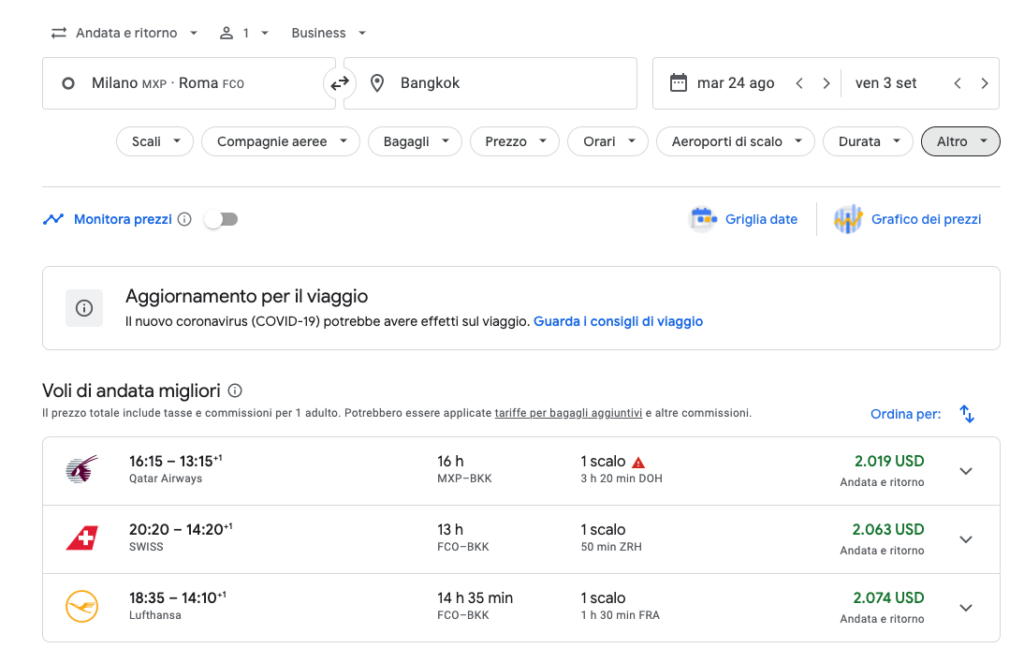
The same can be done by setting the destination. If, for example, we want to go to the U.S. East Coast, we could set not only the classic JFK and EWR in New York, but also Washington, Philadelphia, Boston, and perhaps Toronto and Chicago.
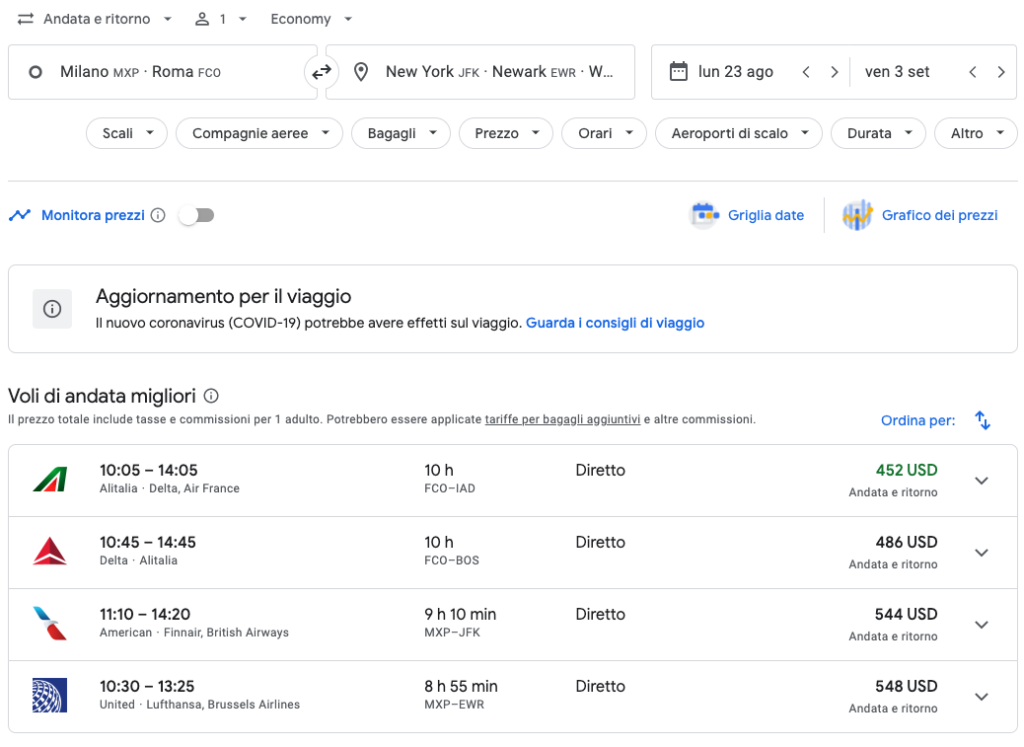
Thanks to this feature, the search that will be carried out by the algorithm will cover all possible combinations of direct and stopover flights, with all airlines and on all sites, as is the case with classic comparators.
Trick #2 Try searching by map
You know the advertisements of real estate portals that allow you to draw the area within which you are looking for a house? Here it is something similar. You set the starting city, the date, the class, and then as if by magic markers pop up on the map with the corresponding prices.
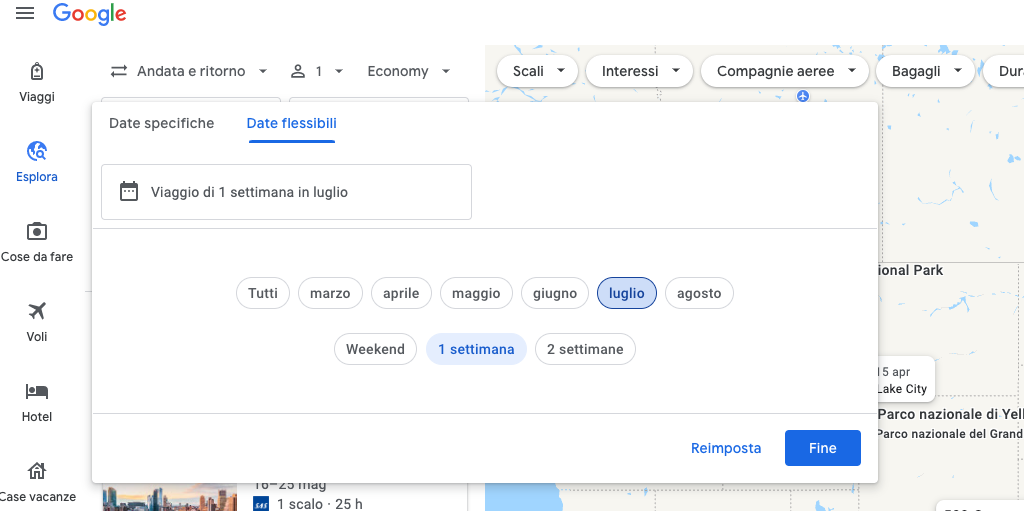
Or, as in the example shown, you can set a search to a specific time of year, a hypothetical travel time, and then browse the map looking for the cheapest ticket.
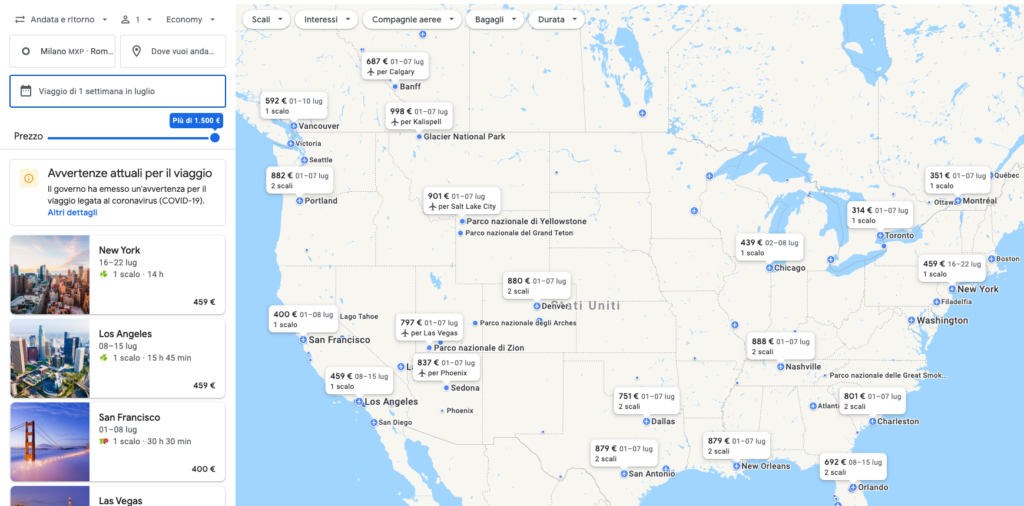
Here, a family of 4 might find it cheaper to start the east coast trip from Toronto and save €150 per ticket than to land in New York.
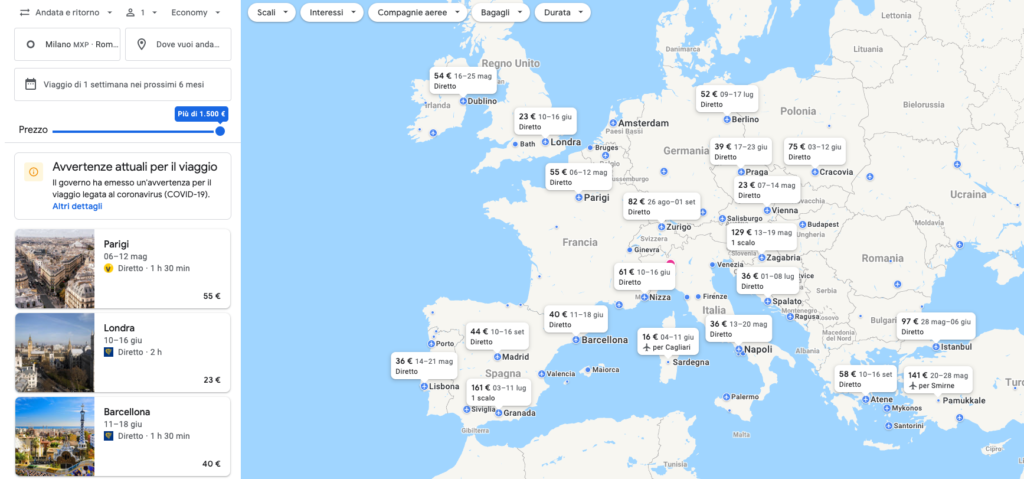
This feature can be useful when we have a rough idea of the destination, or more simply when we have a budget in mind and are looking for the ticket that fits our expectations. And if the dates are flexible, it is even better: the engine also offers the possibility of searching over a longer period for the best price.
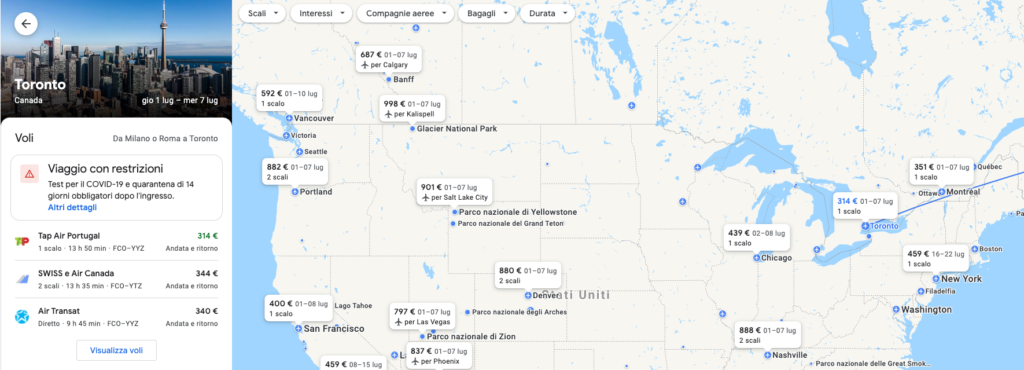
Returning to our flight to the east coast, selecting the destination takes you to the view that allows you to browse the best flights, and by clicking on view flights, you can see all the options from which to choose your ticket.
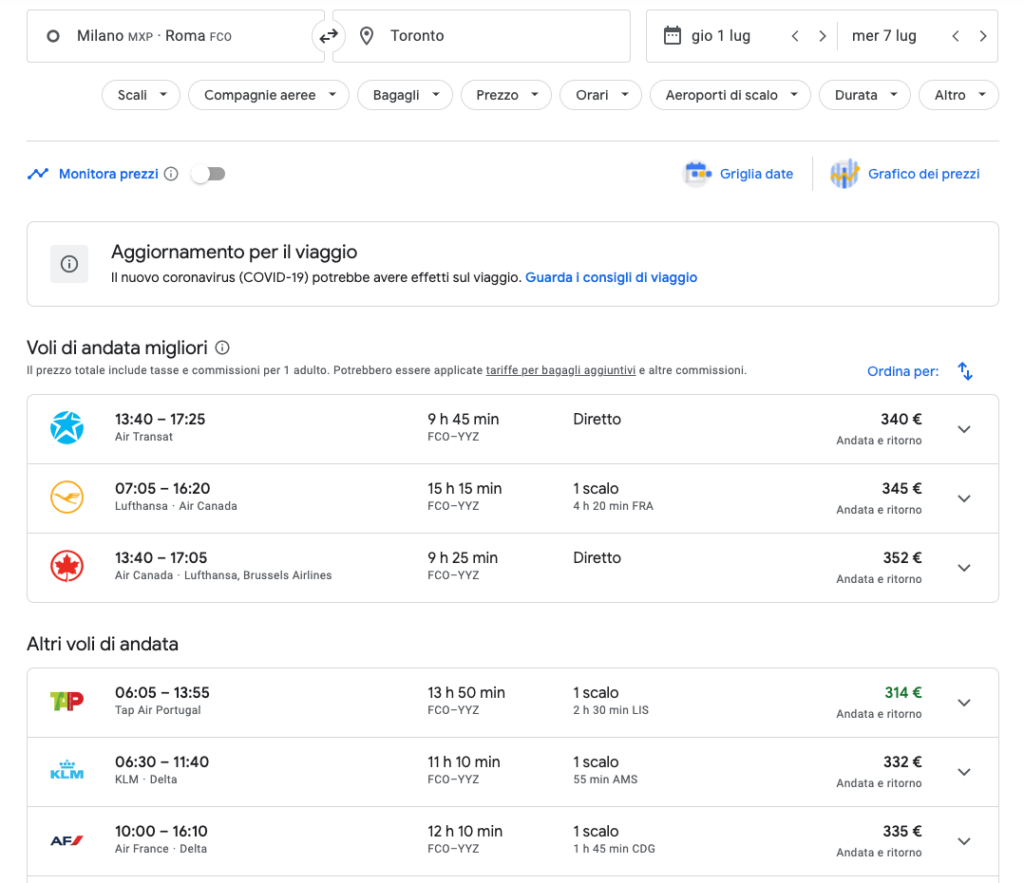
Using this service, there will be no nasty surprises since you can select all those options that might raise the price, such as including fares that include baggage, excluding any airlines you don't like, or selecting only those from a specific alliance.
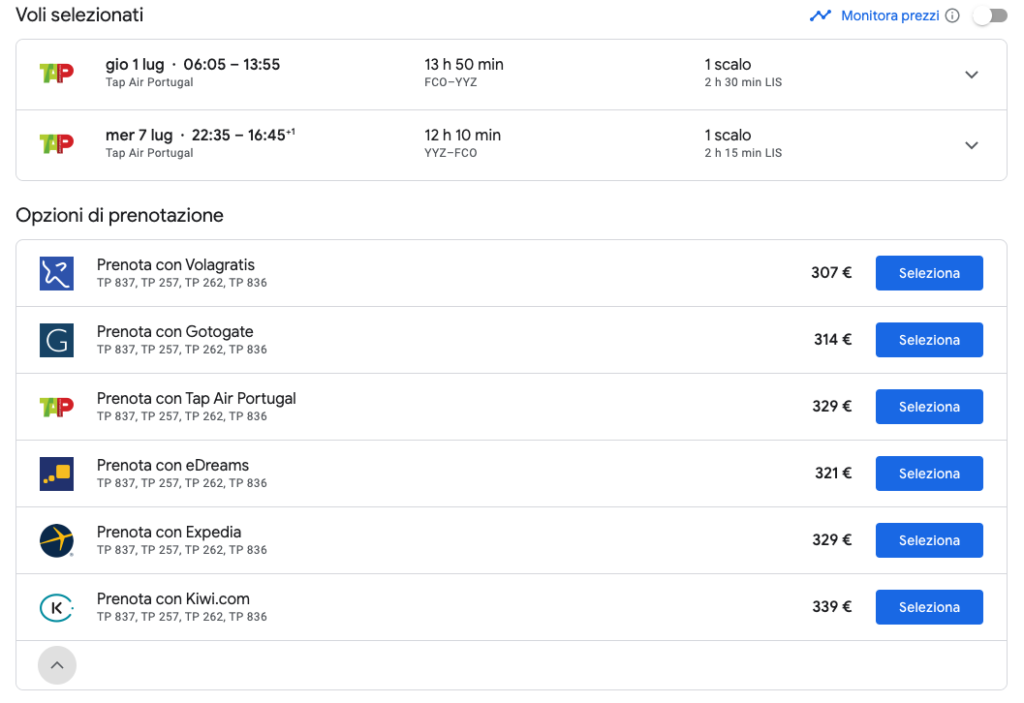
Once you find a flight you can decide to book through all the various OTA portals or directly on the airline's website, comparing any price differences.
Makeup #3 Search for the lowest price
Do you know where you want to go and from where you want to depart, and are your dates flexible? Then take advantage of the grid search that lets you cross-reference your travel dates and see which fares are the cheapest with just one click.
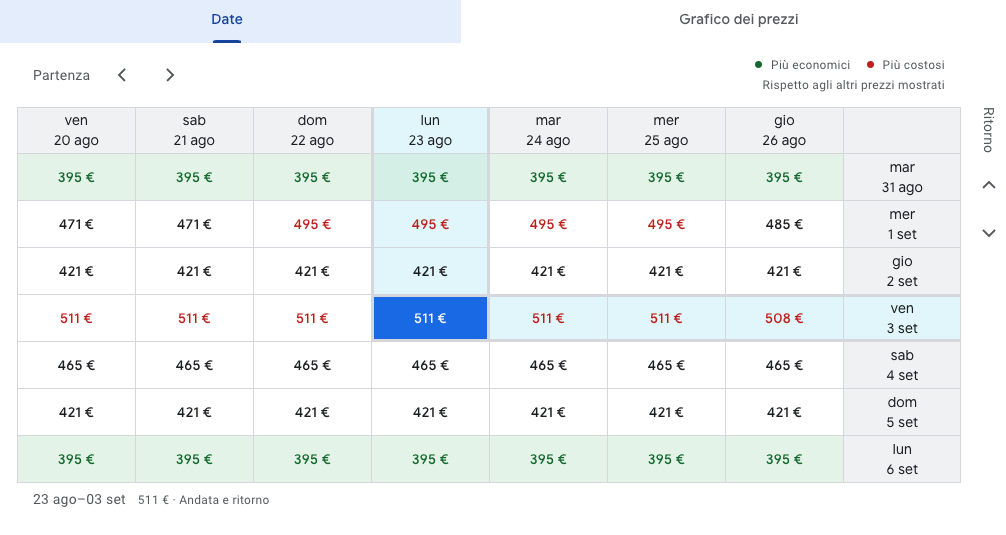
As can be seen from the example, using the grid shows how returning a day earlier could save almost €100 or extending the vacation by 3 days would increase the savings to almost €120 per ticket, which for a family of 4 could mean taking more vacation while spending the same money.
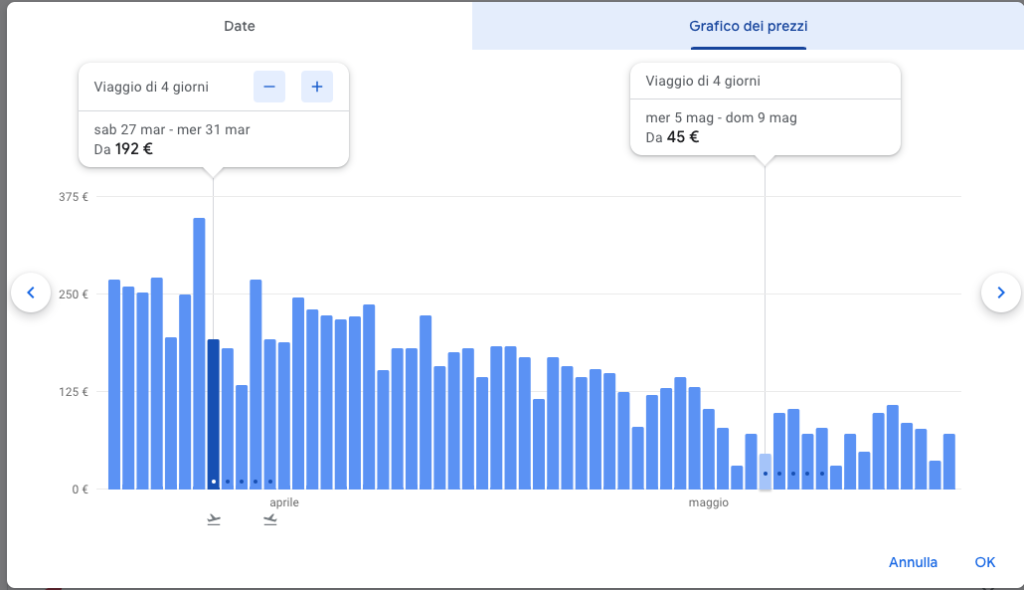
Then there is the function that allows you to look at the price graph over a given period, so you can get an idea of whether the price is in line with the market, higher or lower.
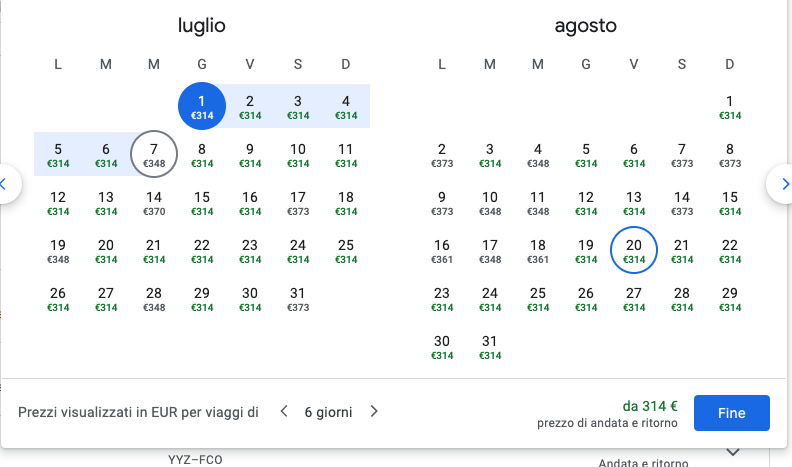
In addition to the grid and graph, it is also possible to see the best rate directly in the search calendar.
Trick #4 How to tell if you're getting a deal or not
This function is, perhaps, the most interesting one in terms of whether the rate identified is one to grab or is nothing special.
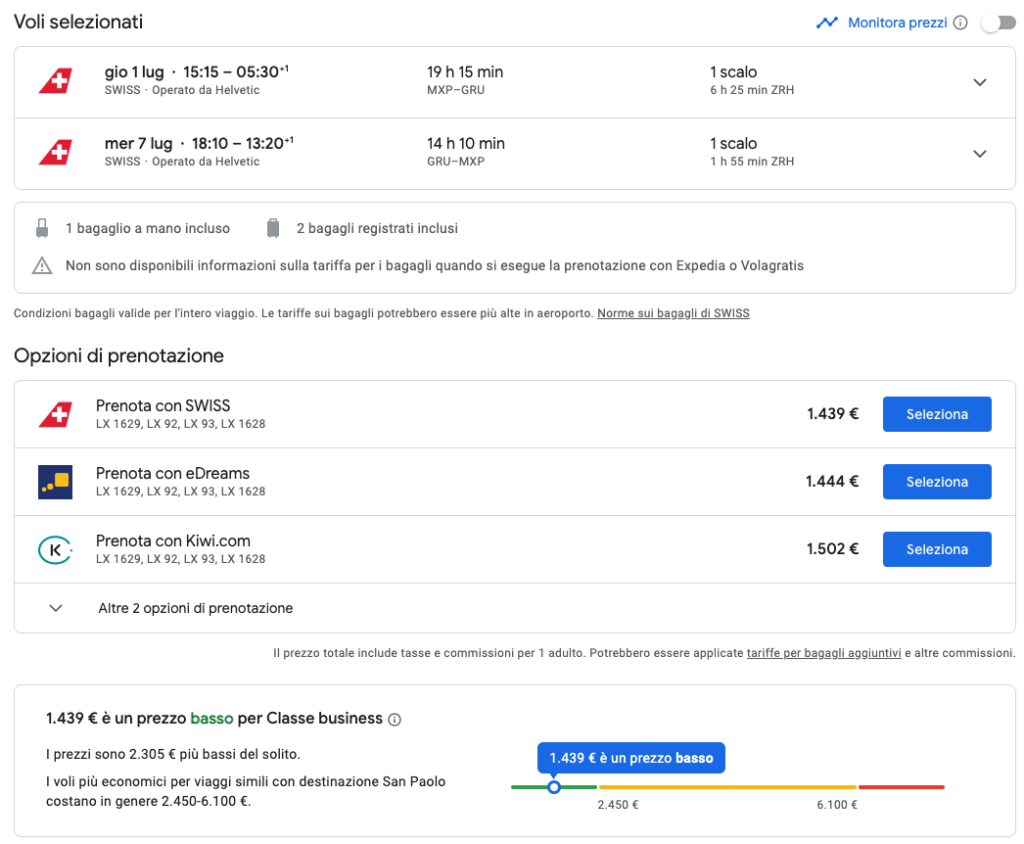
With a simple color chart, Google Flights shows us how our fare ranks relative to the market average. In the example, we can see how a business class ticket from Milan to São Paulo, Brazil, priced at €1,439 is to be considered a bargain since the average price starts at €2,400 and rises even above €6,000.
In conclusion
Precisely in such a complicated market it is possible to locate many offers, even unthinkable in the world of before. This service is free and is without fear the best flight comparator on the web right now. Not using it would be a shame and (probably) a loss of money.
- 6,000 Mile Registration Bonus
- Collect miles WITH EACH PURCHASE
- Your miles with no expiration*
- No fees for ATM withdrawals and foreign purchases
- Without having to change banks
- Autonomous card activation
- Multi-function mobile application
- Free travel insurance
- Free credit for up to 7 weeks
- Contactless Payment
- Mastercard® SecureCode




