How to use ExpertFlyer, the site to scout out award places and upgrades
Over the years, ExpertFlyer has become an essential tool for frequent flyers. In recent days, we have talked about [...]
Over the years, ExpertFlyer has become an essential tool for frequent flyers. In recent days, we have been talking about a new tool, Seatspy, easier to use but much less comprehensive than ExpertFlyer.
In this article:
It is available on a five-day free trial, subscription to the Pro service on the other hand costs $99.99 per year, an expense that is really worthwhile, however, when you consider all the features, starting with notifications in case of seat availability on a particular flight. If you want to test only some of the options present, the free version is also available, which will still allow you to get many benefits.
But how does it work ExpertFlyer.com? We have done an extensive analysis of this tool to find out all its secrets.
What is ExpertFlyer
"We don't sell tickets. We give you the best information so you can buy your tickets anywhere, online or offline. With our new security alerts, you can be notified when the exact seat you want becomes available!" The slogan introducing the ExpertFlyer website clearly explains the intent of this tool. The main feature is undoubtedly His ability to conduct effective research to identify the prize space, that is, flights or routes that can guarantee awards and upgrades. Unlike other search engines, ExpertFlyer requires you to specify the airline you are looking for the prize place.
This is why it becomes more convenient when you already have a route in mind and would like to search for award space on that particular route. Using the "+/- 3 days" parameter allows you to effectively search an entire week at a time, a huge time saver compared to clicking on individual days as you do on other search engines. Depending on the airline, you may also be asked to specify how many seats you are searching for. For some carriers, ExpertFlyer will also search for space on any other routes operated by the airline that may take you to your destination. With a traditional Yes or No between the lines, the platform will indicate whether there is award space for each flight, even considering connecting flights.
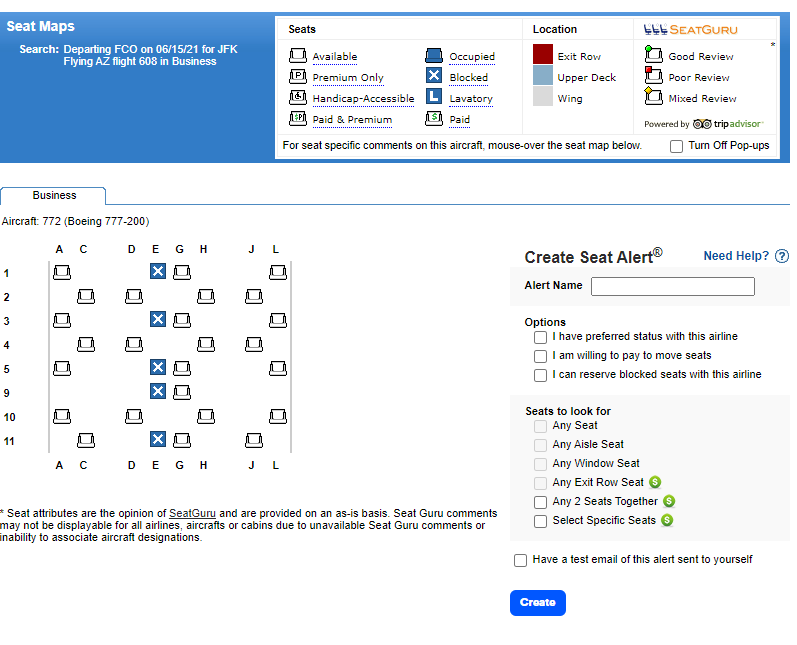
Notifications for vacancies
One of the most interesting and appreciated functions is the to set up availability alerts. Simply redisplay the search results for a particular airline and click the "Create Flight Alert" icon next to the flight for which ExpertFlyer is currently showing a "No" in terms of availability. Specify the class of service and number of seats you are looking for, then click "Verify and Create."
In this way, ExpertFlyer will continuously monitor the availability of award seats on your behalf and notify you if there are any changes. Notifications could also be used to monitor business class space or award seats depending on the program you have. Finally, it lets you know if the number of remaining seats falls below a certain threshold, which can be useful when you are closely monitoring an award flight but are not yet ready to book it.
The place map function
La map of places is another interesting feature that can be used for two specific reasons:
- Identify which variant/configuration of a given aircraft is used for flight;
- See what places are still available at the time of selection.
ExpertFlyer allows you to find out exactly which business class or type of seat in First Class you will have. You can also use the seat map to monitor which seats are available on a particular flight. The function is also linked to SeatGuru.com, which provides Comprehensive reviews of the quality of individual seats on a given flight, marking all designated places as Good, Poor or Mixed and giving the reason for the rating.
If you're looking for an ideal seat aboard a particular premium cabin and hope to reserve it as soon as the airline unlocks it or a passenger vacates it, you can take advantage of the "Seat Alerts" feature. This way you can constantly check the desired seat and receive a ping when it is available. Pictured is the map of Alitalia flight 608 on the Rome-New York route on June 15, 2021.
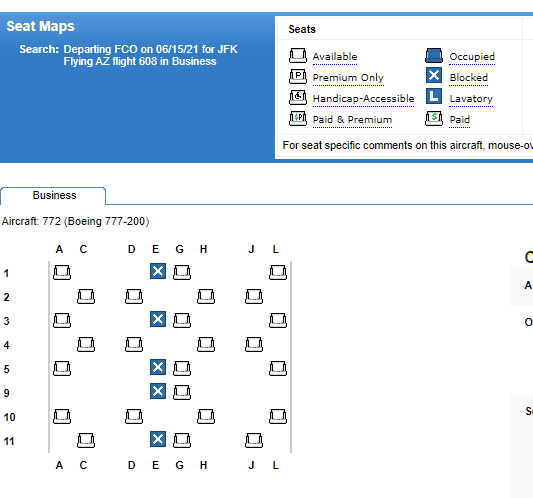
All rate information
If your travel style involves regularly searching for low fares or "wrong fares," ExpertFlyer's fare "Information" section is a godsend. For each city pair, it can display the published fares of any airline, as well as The respective route and tariff rules. You can quickly call up the fare code, rules and restrictions, whether there is a minimum/maximum stay restriction, whether a stopover is allowed, etc.
The full list of fare rules is too long to display. In summary they state that there are no advance booking or minimum or maximum stay requirements and that the stopover cannot exceed 120 hours in duration. Other sections of the fare rules that one might pay attention to are:
- Penalties: rules and fees for changes and cancellations
- Enforcement of rules: sometimes they will specifythat a certain fare is valid only if booked by a certain date; this can be a signal that the airfare on the route will increase after that date, once the low fare has expired
- Combinations: determines whether the fare can be combined with others on a single ticket
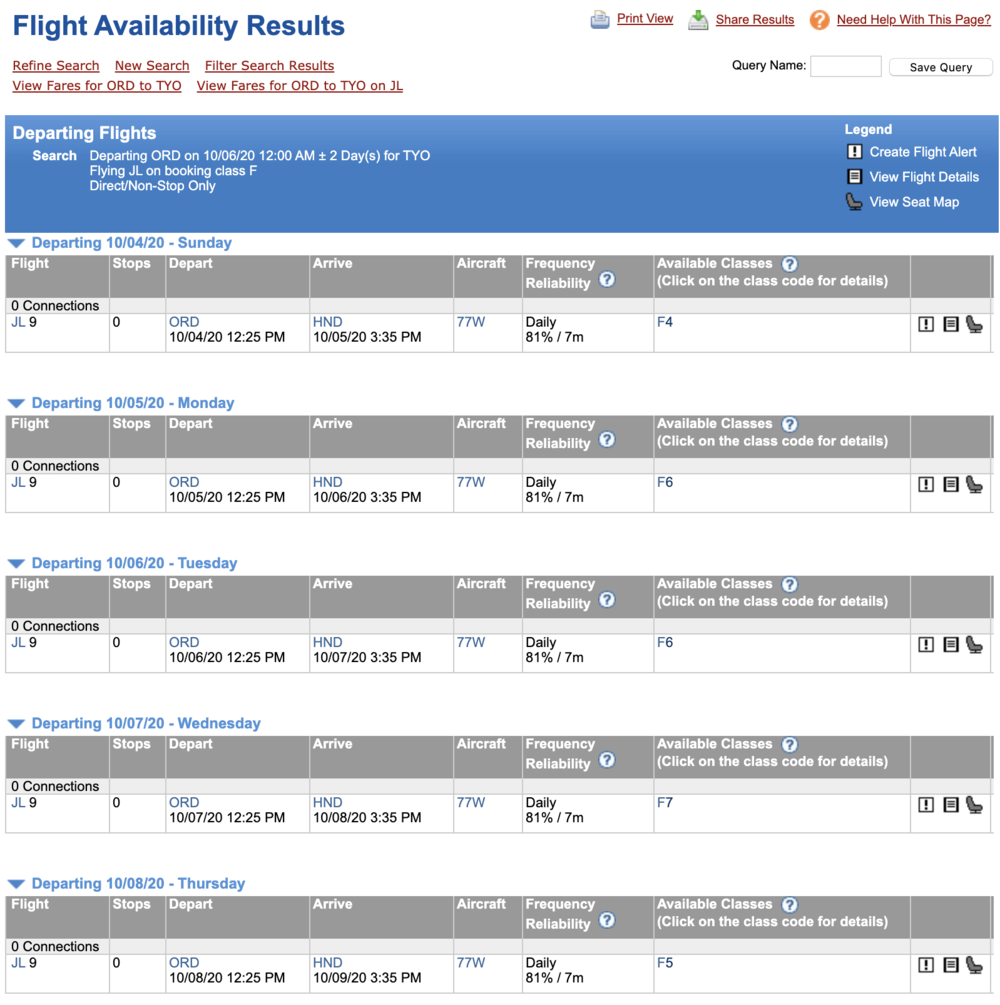
Regardless of travel style, ExpertFlyer's comprehensive suite is a key tool for those who frequently plan, book, and take flights around the world and provides insight into airfares, flight schedules, and their availability.
- 6,000 Mile Registration Bonus
- Collect miles WITH EACH PURCHASE
- Your miles with no expiration*
- No fees for ATM withdrawals and foreign purchases
- Without having to change banks
- Autonomous card activation
- Multi-function mobile application
- Free travel insurance
- Free credit for up to 7 weeks
- Contactless Payment
- Mastercard® SecureCode




